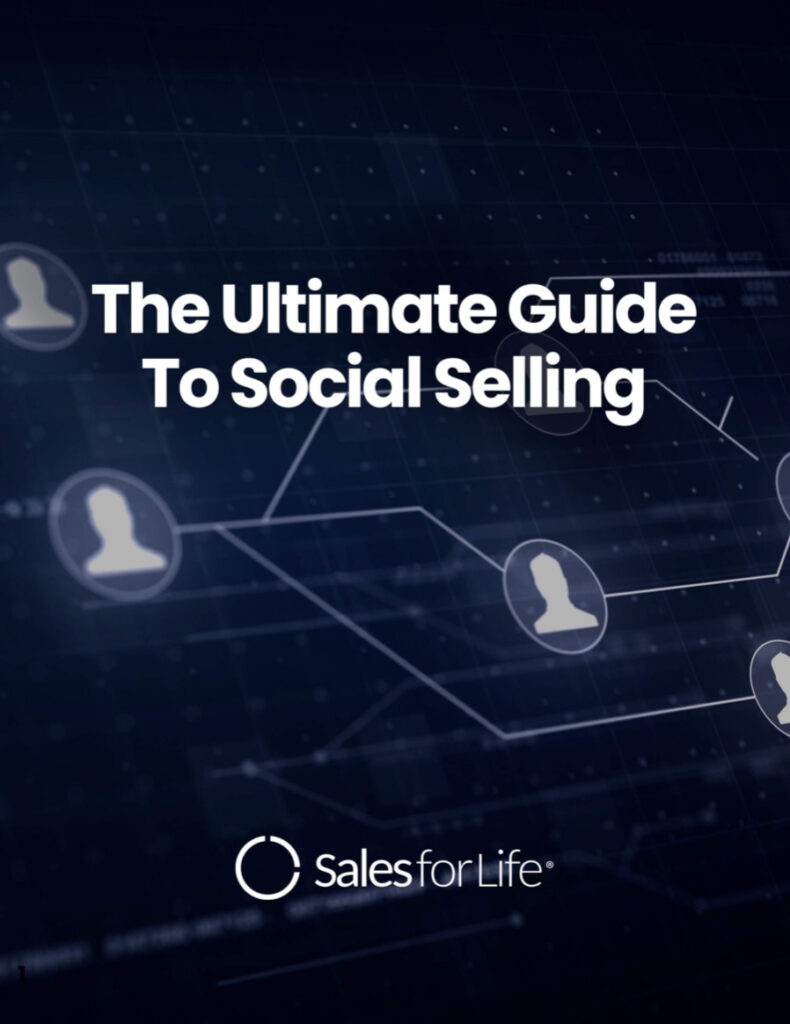With nearly 800 million members worldwide, LinkedIn’s status as the world’s largest professional social network is indisputable. Though LinkedIn gained popularity as a way for job seekers to connect with hiring scouts and get potential recommendations, it has also become an international hub where global professionals can expand their networks and form industry-shaping connections. As time went on, sales professionals learned to leverage the platform to improve their bottom line.
With an ever-climbing percentage of companies using LinkedIn for sales and networking, can your organization keep up in today’s increasingly competitive social selling environment? To own your place in the digital sales ecosystem, you need to be serious about your LinkedIn strategy–starting with your usage of LinkedIn Sales Navigator.
All About LinkedIn Sales Navigator
The free version of LinkedIn can be used by any member of any company to find leads, reach out to prospects, and close deals. However, its capabilities are severely limited. If you want to take full advantage of what LinkedIn can do for your revenue, you should invest in Sales Navigator.
LinkedIn Sales Navigator’s roster of features is specially developed with sales professionals in mind. It allows users to search and reach out to more leads and companies, keep track of changes within your prospect accounts, and engage with your network in bold and different ways.
The most popular function of LinkedIn Sales Navigator is probably Advanced Search, which makes prospecting on the platform a breeze. There are over 20 filters you can apply to narrow down your search to get the most promising leads. You can also perform boolean searches in keywords, title, and company fields, allowing you to find the people who fit your ideal customer profile to a T.
Let’s take a look at some other features of LinkedIn Sales Navigator:
- LinkedIn InMail: InMail is an incredibly useful tool for any sales professional, but it’s not available on the free version of the service. However, the basic version of LinkedIn Sales Navigator comes with 20 InMails per month. The Team and Enterprise tiers of Sales Navigator add even more opportunities to reach out, giving you up to 50 InMails per month. The more InMails you can send, the more potential first connections you can make with prospects of interest.
- Extended Network Access: The free version of LinkedIn imposes a monthly commercial use limit on the amount and extent of the searches you can run. Only being able to search a limited number of profiles every 30 days can seriously impede your ability to generate leads and follow up with potential prospects. LinkedIn Sales Navigator gives sales professionals access to an unlimited number of profiles, increasing your potential to generate new leads. You can also save your searches and create alerts to keep track of any changes within your target accounts.
- Integration with your sales tools: LinkedIn Sales Navigator is designed to integrate seamlessly with your revenue team’s daily sales and relationship workflow. That’s why it has certified integrations with the most popular CRMs in the market, including Microsoft Dynamics, Salesforce, Hubspot, Oracle CX Sales, Pega, SAP, and SugarCRM. You can access Sales Navigator as a viewable embedded profile within your CRM, or you can actively sync it with your existing software to efficiently move important data like leads and accounts from one platform to another.
Given all these benefits, you might think that the next logical step is to get Sales Navigator accounts for your entire revenue team. Let’s get one thing clear: Sales Navigator is absolutely worth it—but only if your team knows how to properly use it.
What You Should Consider Before Investing In LinkedIn Sales Navigator
Is LinkedIn Sales Navigator worth investing in? All signs point to “yes.”
According to data that LinkedIn has gathered from usage reporting, Sales Navigator users have reported experiencing the following benefits:

In an industry where connections are so powerful, LinkedIn Sales Navigator is a worthwhile investment that can maximize your potential for lead generation. If used correctly, there is no doubt that this purchase can make your company’s sales strategy skyrocket in terms of efficiency.
But just because you can afford it, doesn’t mean you should buy it for your whole team.
“Process Before Platform“
A lot of sellers would ask us if they should invest in LinkedIn Sales Navigator accounts for their entire revenue teams. Would it be a worthwhile investment, or would a mix of free and premium accounts make more sense?
The answer will depend on your organization’s unique situation. The key, says our CEO Jamie Shanks, is to remember that your process should dictate your platform.
“If your team does not have a process for using the tool, it doesn’t really matter. You’re going to have terrible seller utilization,” says Shanks.
He compares it to giving a sports car to every member of his team because they all need to get to work early, only to find out that not everyone can maximize it. Some people use different forms of transportation, so they can’t take full advantage of the car. On the other end of the spectrum, there are people who can’t even drive in the first place, rendering the car useless.
“If your own team is not socially surrounding your customers, not developing robust social networks, and not altering their own social platform profiles, then what is Sales Navigator going to offer them from an account-based sales development standpoint?” asks Shanks.
“Yes, you can organize accounts and create lists and save these lists in more structured ways, but if they can’t do the fundamentals…why do you need to give them a Porsche?”
That said, Shanks’ advice is to give Sales Navigator access to only the sellers who can really maximize the platform: your business development representatives and your key account executives with robust total addressable markets (TAM). Sales Navigator will allow them to efficiently analyze, segment, and contact the most qualified leads to speed up their sales process.
Conclusion
Always remember that an effective sales process is the key to maximizing LinkedIn Sales Navigator. Getting the most out of this investment is a whole process that requires dedication, attentiveness, and a perceptive eye for sales opportunities.
Sales Navigator offers tremendous opportunities for prospecting, so don’t be afraid to integrate it as tightly as possible with your existing sales strategy. When your sales goals are properly defined and aligned with your strategy and tools, your sellers can propel your company onto the top of the market.