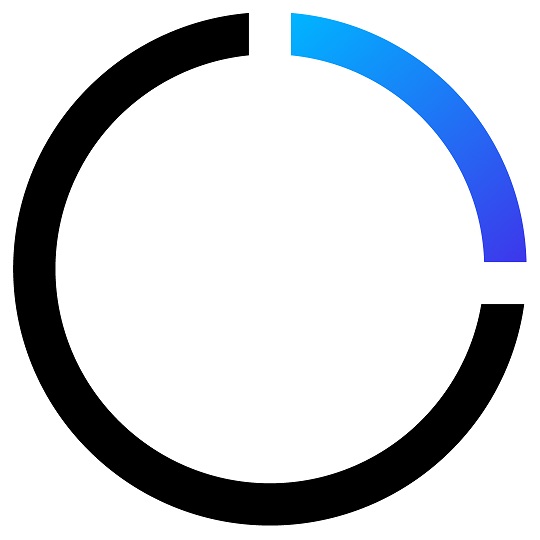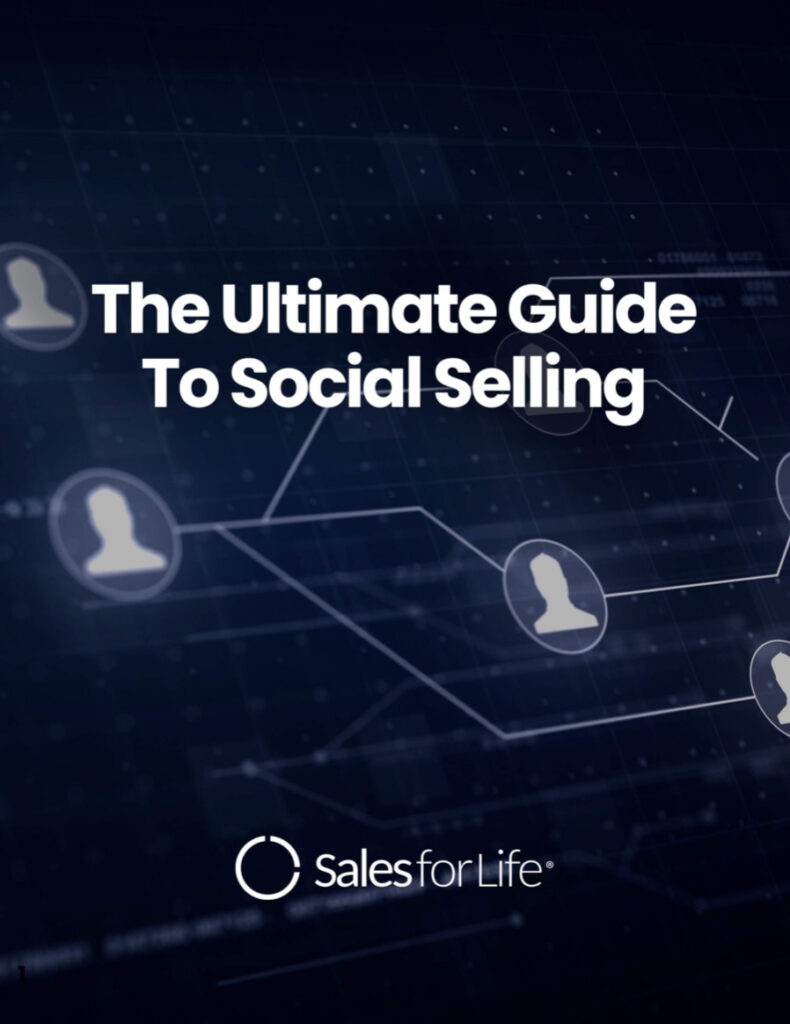The sales environment has been changed by social selling, which has made it simpler than ever to engage with prospects and uncover leads organically. LinkedIn has long been a popular and successful platform to identify and nurture sales prospects since it is the common social media site for networking opportunities and partnerships.
Many LinkedIn features are aimed at helping you save time, build your network, and achieve your business objectives. Here are several LinkedIn features you may not be aware of that might help you increase your business revenue.
What are the hottest LinkedIn features I should use as a sales professional?
Sales Navigator

LinkedIn Sales Navigator gives sales teams, even more, control over how they find prospects and manage their pipelines. It’s a sales management tool that aims to make it easier for sellers to connect to LinkedIn’s vast network and, as a result, secure more (and better) transactions.
Members can get access to monthly InMail messages, stored leads, sophisticated lead and company searches, and custom lists. Alerts for leads and accounts, as well as notes and tags, may also be utilized.
These make it simpler to manage sales pipelines and guarantee nothing goes through the cracks.
Shared Experiences and Commonalities
Users can already store leads in Sales Navigator, but the “Share experiences with you” feature makes it simpler to find possibilities inside that database. By bringing together all the potential clients who have at least one thing in common with you, the feature gives you a great base for building trust and rapport.
When you contact out, highlighting this point of commonality will increase your odds of getting a reply.
Account and lead suggestions
With automated lead and account suggestions, LinkedIn can help sales teams maintain their pipeline filled. Sellers should use the LinkedIn Sales Navigator’s Sales Preferences feature to ensure that their suggestions are as near to their buyer profiles as possible. Location, industry, role, and seniority level may be among these factors.
Showcase pages
Showcase pages on LinkedIn are an excellent approach to categorizing your incoming LinkedIn visitors. Developing a Showcase page can greatly assist you in creating a business unit that is closely connected to a specific audience
As a company, you can use this feature to target distinct buyer personas by creating single pages dedicated to certain items, product offerings, and services.
Users may also follow individual Showcase pages without needing to follow the company’s primary page or any of its other Showcase pages on LinkedIn. You may also alter the page based on the actions and interests of that specific audience.
These were created specifically for B2B businesses to help them generate more leads.
Save the results of your searches
Do you spend much time on LinkedIn looking for prospects, articles, or courses? You should save your results in case you want to come back to them later.
You may keep their searches, articles, and learning programs on LinkedIn. The stored things are listed under “My items” on your profile.
You can also use this LinkedIn function to get weekly or monthly email alerts whenever a new user of the network or a job meets your stored search criteria.
Advanced Search Option
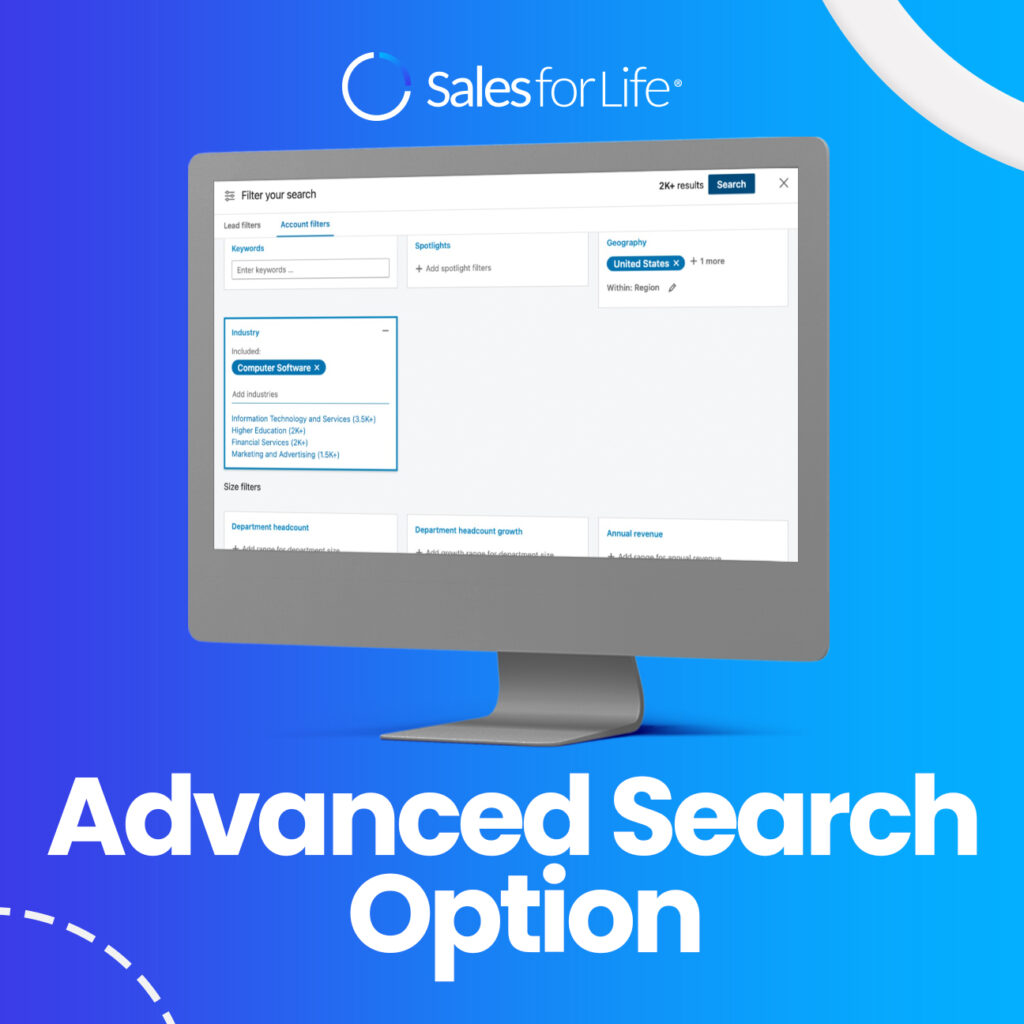
The Advanced Search Option gives you a more efficient search experience. It’s the most effective technique to locate and contact someone as part of a focused search.
You could wish to discover if you’re related to someone who works at a certain business, for example. You may also refine your search by region, industry, prior employer, school, profile language, and interest in nonprofits.
LinkedIn Education
LinkedIn provides several excellent courses that may assist anyone in developing important skills. Individually, you may utilize LinkedIn Learning to develop your business or selling abilities, or you can purchase courses for your revenue team.
Live on LinkedIn
Livestreaming has exploded in popularity across a variety of social media platforms. Even though LinkedIn has this feature, few businesses use it as part of their content promotional campaign.
LinkedIn Polls
LinkedIn now has a tool that allows you to build polls that your audience may participate in. This is a fantastic approach to increase immediate interaction while also learning more about your contacts. You may utilize LinkedIn polls to pose lighthearted, hypothetical questions to engage your audience.
Posts on an organic “carousel”
Before this new option, if you wanted to share a sequence of photos in a post organically, you had to publish them as a gallery, which was difficult to manage. You may now share a multi-page PDF document and have it displayed as a scrollable carousel on the platform. This approach makes telling a clear, compelling tale or collection of suggestions a lot simpler.
Conclusion
LinkedIn, like any other network, is always experimenting and developing new features. While these LinkedIn features aren’t as well-known, they may be game-changers if used correctly.
These LinkedIn features are the ultimate hack to LinkedIn success, whether it’s driving more traffic, increasing exposure, or even generating viral branding. LinkedIn analytics tools may also be used to boost social media metrics such as engagement, impressions, and followers.