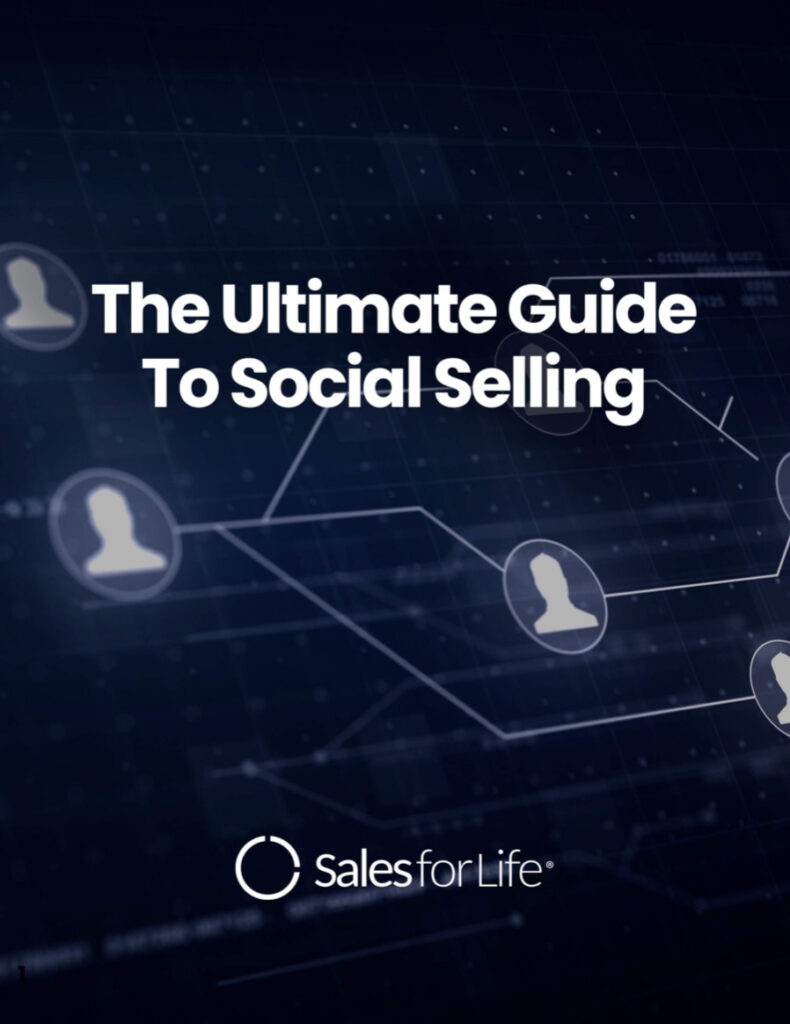You don’t have to be an SEO expert to know that Google’s algorithm places heavy emphasis on a website’s keywords to determine how to rank it in search. Of course, there are several other factors that make for good or bad SEO juju, but this is the golden rule of SEO at its simplest.
What you might not know is that LinkedIn profiles are also searchable by keyword. Don’t believe me? Go to LinkedIn and type in a phrase relevant to your industry in the top search box, and then select the “people with [x] titles” option.
Just look who came up in my search for “sales:”
Part of being a successful social seller is making sure prospects can find you online. Your buyers conduct keyword searches like the one I just did every single day. Wouldn’t it be nice if you came up in the results?
Here are a few simple LinkedIn SEO optimization steps you can take to increase your chances of that happening.
1) Pick a keyword your prospects might search for.
As a salesperson, the keywords that likely come to mind first are “sales rep,” “sales,” “account executive,” “business development,” or something similar. But remember — you’re optimizing your profile for prospects, not for fellow salespeople.
Spend some time thinking about what phrases or words your target buyer might search for. For example, if you sell recruiting software into HR departments, you could jot down the following possibilities:
- Recruiting
- Human resources
- Talent management
- Hiring
These phrases have nothing to do with sales, but everything to do with your target buyer. And that’s exactly who you want to attract to your profile.
Having trouble thinking of keywords? Keyword Tool will generate a comprehensive list of variants based on a single input phrase (plus, it’s free).
2) Choose a few keywords.
Once you have a list of potential keywords, which one should you go with? Trick question. You don’t have to go with just one, but you should zero in on a few in particular for the best results.
If you have Google Adwords access, it can be helpful to check out the relative search volumes of your choices. But keep in mind that Google search data won’t always match what’s most commonly searched on LinkedIn. Use Adwords data primarily to thin out any clunkers you might’ve included.
If you don’t have Adwords, no problem. You know your target buyer — what term do you think they would be most likely to search for? Draw on your knowledge to choose one to three keywords you’d like to optimize for.
3) Rewrite your headline and job titles.
Just like the title of a blog post or website, your LinkedIn headline should contain your main keyword. If your headline is currently your job title and company, consider changing it according to the following convention:
I help [target buyer] with [problem] by [value proposition]
It’s much easier to sneak a keyword or two into this type of headline. Here’s an example:
I help human resources managers with recruiting by digitizing paper resumes.
Also try to get your keyword into past job titles if possible. The more places your keyword appears in bold, the better.
4) Include keywords in your summary.
Unfortunately, you can’t just fill your summary with keywords like so: “[keyword] [keyword] [keyword] [keyword].” This technique is called “keyword stuffing” and Google nixed it long ago.
So how many times should you aim to have your keywords appear in your summary? Once per short paragraph (approximately 50 words) is a good rule of thumb.
Remember that while you might be optimizing your profile for an algorithm, your summary should be written for humans. Don’t cram keywords in sentences where they don’t make sense. Make your summary flow, and insert keywords only when natural. This is easier to do when writing a summary targeted to prospects — a social selling best practice.
5) Grow your network.
According to Jill Rowley, a salesperson’s network in their net worth. With this in mind, social sellers should always be connecting with prospects, thought leaders, and industry influencers to expand their networks.
But little did you know that this is also a smart SEO strategy. Because LinkedIn places first and second degree connections above third degree connections and “everyone else” in search results, the more people you’re connected to, the more likely you are to pop up in search for a greater number of users. So don’t be stingy with the LinkedIn requests (personalized, of course) — the more you send, the better!
If you have the inclination but not the time to SEO optimize your LinkedIn profile, not to worry. The HubSpot Sales blog is giving away 50 free LinkedIn profile makeovers this month. Click here to enter, and discover how to increase your chances of winning (yes, you can boost your odds!).
{{cta(‘0fef9e86-99e0-4d17-9f07-3822eba84eb6’)}}